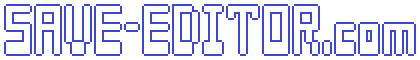
▼
PS2 SAVE CONVERTER
for PS3 (.PSV) ⇔ PC (.PSU)
PS2 virtual memory card for PS3, PS2 emulator for PC, saved file extracted from PS2 memory card, Convert file formats such as PSV/PSU to each other.
PS2 SAVE FILE
INPUT FORM
Supported PSV / PSU file format
Advice
If you have a PS3 console and a memory card adapter for PS3, you can read and write PS2 memory cards.
mymc
mymc is software for editing saved game files (PS2 memory card format) in PCSX2 (PS2 emulator).
mymc
http://www.csclub.uwaterloo.ca:11068/mymc/
▼ File formats supported by mymc
▼ File formats supported by mymc [ HIDE ]
Supported import file formats: PSU、MAX (MAX Drive)、SPS (SharkPort)、XPS (X-Port)、CBS (Code Breaker)
Supported export file formats: PSU、MAX
▼ How to import to PS2 memory card file for PCSX2
▼ How to import to PS2 memory card file for PCSX2 [ HIDE ]
1. Double-click mymc-gui.exe
2. Read PS2 memory card file (Mcd001.ps2)
3. Click " File > Import "
4. Input a save game file to import
▼ How to export from PS2 memory card file for PCSX2
▼ How to export from PS2 memory card file for PCSX2 [ HIDE ]
1. Double-click mymc-gui.exe
2. Read PS2 memory card file (Mcd001.ps2)
3. Select a save game file to export from the game list
4. Click " File > Export "
5. Select file format (.PSU or .MAX)
▼ How to convert from MAX format to PSU format
▼ How to convert from MAX format to PSUformat [ HIDE ]
1. Double-click mymc-gui.exe
2. Read PS2 memory card file (Mcd001.ps2)
3. Click " File > Import "
4. Input a MAX file to import
5. Select a save game file to export from the game list
6. Click " File > Export "
7. Select file format (.PSU)
▼ How to convert from PSU format to MAX format
▼ How to convert from PSU format to MAX format [ HIDE ]
1. Double-click mymc-gui.exe
2. Read PS2 memory card file (Mcd001.ps2)
3. Click " File > Import "
4. Input a PSU file to import
5. Select a save game file to export from the game list
6. Click " File > Export "
7. Select file format (.MAX)
▼ PS2 (Memory card) to PCSX2 (PS2 emulator) How to transfer save game file
▼ PS2 (Memory card) to PCSX2 (PS2 emulator) [ HIDE ]
What you'll need
HARDWARE / ACCESSORY
・PS3 console (All models)
・Memory card adapter for PS3
・PS2 memory card
・USB flash drive
・PC (Windows)
SOFTWARE / FILE
・mymc
・PCSX2
・PS2 memory card format file (Download blank data: Mcd001.ps2)
Process
1. Copy save file from PS2 memory card to PS3 console (Internal memory card) using Memory card adapter
2. Copy save file from PS3 console to PC using USB flash drive
3. Convert save file from PSV format to PSU format with PS2 SAVE CONVERTER
4. Import PSU format file into PS2 memory card format file with mymc
File path in USB flash drive
PS3/EXPORT/PSV/…
Description
PS2 memory card format file is a saved game file of PCSX2 (PS2 emulator).
The extension of PS2 memory card format file is PS2.
The size of PS2 memory card format file is 8MB.
▼ PCSX2 (PS2 emulator) to PS2 (Memory card) How to transfer save game file
▼ PCSX2 (PS2 emulator) to PS2 (Memory card) [ HIDE ]
What you'll need
HARDWARE / ACCESSORY
・PS3 console (All models)
・Memory card adapter for PS3
・PS2 memory card
・USB flash drive
・PC (Windows)
SOFTWARE
・mymc
Process
1. Export PSU format file from PS2 memory card format file with mymc
2. Convert save file from PSU format to PSV format with PS2 SAVE CONVERTER
3. Copy save file from PC to PS3 console using USB flash drive
4. Copy save file from PS3 console (Internal memory card) to PS2 memory card using Memory card adapter
File path in USB flash drive
PS3/EXPORT/PSV/…
Description
PS2 memory card format file is a saved game file of PCSX2 (PS2 emulator).
The extension of PS2 memory card format file is PS2.
The size of PS2 memory card format file is 8MB.
●
PS2 UTILITY TOOLS (PS2 SAVE GAME MOD TOOLS)
●
PS1 UTILITY TOOLS (PS1 SAVE GAME MOD TOOLS)
●
PS1 SAVE CONVERTER
▲
SCROLL TO TOP
WEB SAVE EDITOR by SAVE-EDITOR.com
<< HOME
SAVE-EDITOR.com
Link
: SAVE-EDITOR.com
/ BBS
Japanese language ver.
 2026 (C) www.SAVE-EDITOR.com
© WebGamePlatform
Contact (Mail form)
/
Twitter
2026 (C) www.SAVE-EDITOR.com
© WebGamePlatform
Contact (Mail form)
/
Twitter
 2026 (C) www.SAVE-EDITOR.com
©
2026 (C) www.SAVE-EDITOR.com
©